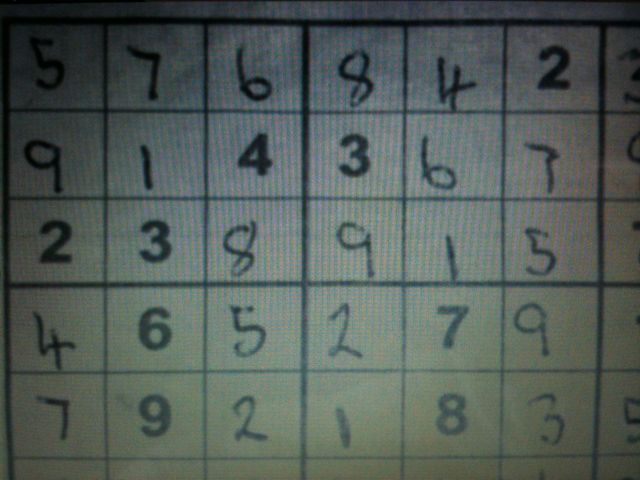OK so I’ve praised MagicWand now I feel I can curse it. I want a 1bit BMP out of the thing. A bitmap is easy, it’s smart. I write something ending in jpg it writes a jpg, I want a bmp it writes one. However it was writing 24bit images. If I want to faff with it on a binary level myself I need as little data as humanly possible. So I call all sorts of functions to set the bit depth and such like:
MagickSetImageDepth(contrast_wand,8);
or
MagickSetType(contrast_wand,GrayscaleType);
or
MagickMANYOTHERS
None work. I get the same 24bit image. So I finally thought fine… I’ll write my own routing to strip everything out and call it as a function:
static MagickBooleanType FadeToBlack(PixelView *black_view, void *context)
{
MagickPixelPacket pixel;
PixelWand **pixels;
register long x;
pixels=GetPixelViewPixels(black_view);
for (x=0; x < (long) GetPixelViewWidth(black_view); x++)
{
/* Do magic */
PixelGetMagickColor(pixels[x],&pixel);
pixel.red=0;
pixel.green=0;
pixel.blue=0;
PixelSetMagickColor(pixels[x],&pixel);
}
}
--SNIP--
black_view=NewPixelView(contrast_wand);
if(black_view == (PixelView *)NULL)
ThrowWandException(contrast_wand);
status=UpdatePixelViewIterator(black_view,FadeToBlack,(void*) NULL);
if(status == MagickFalse)
ThrowWandException(contrast_wand);
black_view=DestroyPixelView(black_view);
Well you can guess how that ended up… with a black image (I thought wrongly being CMYK there might be a pixel.black. The above routine would have worked with a bit of analysis in it. Still with a 24bit image though. So I thought… well WWPD? (Photoshop) Quantize! So it turns out it’s one line:
/* Quantize image to 2? Please! */
MagickQuantizeImage(contrast_wand,2,GRAYColorspace,0,MagickFalse,MagickFalse);
And I get my precious:
diziet@ono-sendai:~/Programming/C/OCRSudoku$ file sudoku2bt50.bmp
sudoku2bt50.bmp: PC bitmap, Windows 3.x format, 800 x 739 x 1
I am hoping that on a binary level this is really simple to parse. I mean… It doesn’t have much data surely? 800×739 bits plus header? Nope sadly not. Ah well it’s only 73kB.
EDIT
Oh fucksocks, wish it’d dawned on me sooner. Isn’t the X11 xbm format err… ascii? Old school icons etc… So…..:
diziet@ono-sendai:~/Programming/C/OCRSudoku$ ./thresh-sigmoidal sudoku.jpg sudoku2bt50.xbm 50
diziet@ono-sendai:~/Programming/C/OCRSudoku$ file sudoku2bt50.xbm
sudoku2bt50.xbm: ASCII C program text
Did that say C? C? Hell I can do C!
#define sudoku2bt50_width 800
#define sudoku2bt50_height 739
static char sudoku2bt50_bits[] = {
0x00, 0x00, 0x00, 0x00, 0x00, 0x00, 0x00, 0x00, 0x00, 0x00, 0x00, 0x00,
0x00, 0x00, 0x00, 0x00, 0x00, 0x00, 0x00, 0x00, 0x00, 0x00, 0x00, 0x00,
0x00, 0x00, 0x00, 0x00, 0x00, 0x00, 0x00, 0x00, 0x00, 0x00, 0x00, 0x00,
0x00, 0x00, 0x00, 0x00, 0x00, 0x00, 0x00, 0x00, 0x00, 0x00, 0x00, 0x00,
0x00, 0x00, 0x00, 0x00, 0x00, 0x00, 0x00, 0x00, 0x00, 0x00, 0x00, 0x00,
0x00, 0x00, 0x00, 0x00, 0x00, 0x00, 0x00, 0x00, 0x00, 0x00, 0x00, 0x00,
0x00, 0x00, 0x00, 0x00, 0x30, 0xC3, 0xFC, 0xFF, 0x0F, 0x1C, 0x04, 0x00,
0x00, 0x00, 0xC0, 0xFB, 0x7F, 0x1F, 0x00, 0xC0, 0xE1, 0xFF, 0xFE, 0x00,
etc.
Oh baby! Right… time for more Modnations Racer or Final Fantasy ∞.
EDIT
OK I can load and display OK:
diziet@ono-sendai:~/Programming/C/OCRSudoku$ ./testxbm test_bits.xbm
1111111111111111
1000000000000001
1011111111111101
1010000000000101
1010111111110101
1010100000010101
1010101111010101
1010101001010101
1010101001010101
1010101111010101
1010100000010101
1010111111110101
1010000000000101
1011111111111101
1000000000000001
1111111111111111
Obv. it’s a bit messy to display the 800pixel sudoku:
diziet@ono-sendai:~/Programming/C/OCRSudoku$ ./testxbm sudoku2bt50.xbm |more
0000000000000000000000000000000000000000000000000000000000000000000000000000000000000000000000000000000000000000000000000
0000000000000000000000000000000000000000000000000000000000000000000000000000000000000000000000000000000000000000000000000
0000000000000000000000000000000000000000000000000000000000000000000000000000000000000000000000000000000000000000000000000
0000000000000000000000000000000000000000000000000000000000000000000000000000000000000000000000000000000000000000000000000
0000000000000000000000000000000000000000000000000000000000000000000000000000000000000000000000000000000000000000000000000
0000000110011000011001111111111111111110000001110000010000000000000000000000000000000000011110111111111111011111000000000
00000000111000011111111111011111110000000011111111111100001111000011110000
etc. etc. etc. etc. etc. etc. etc. etc. etc. etc. etc. etc. etc. etc. for another 738 lines… It works! Now for the hard part.